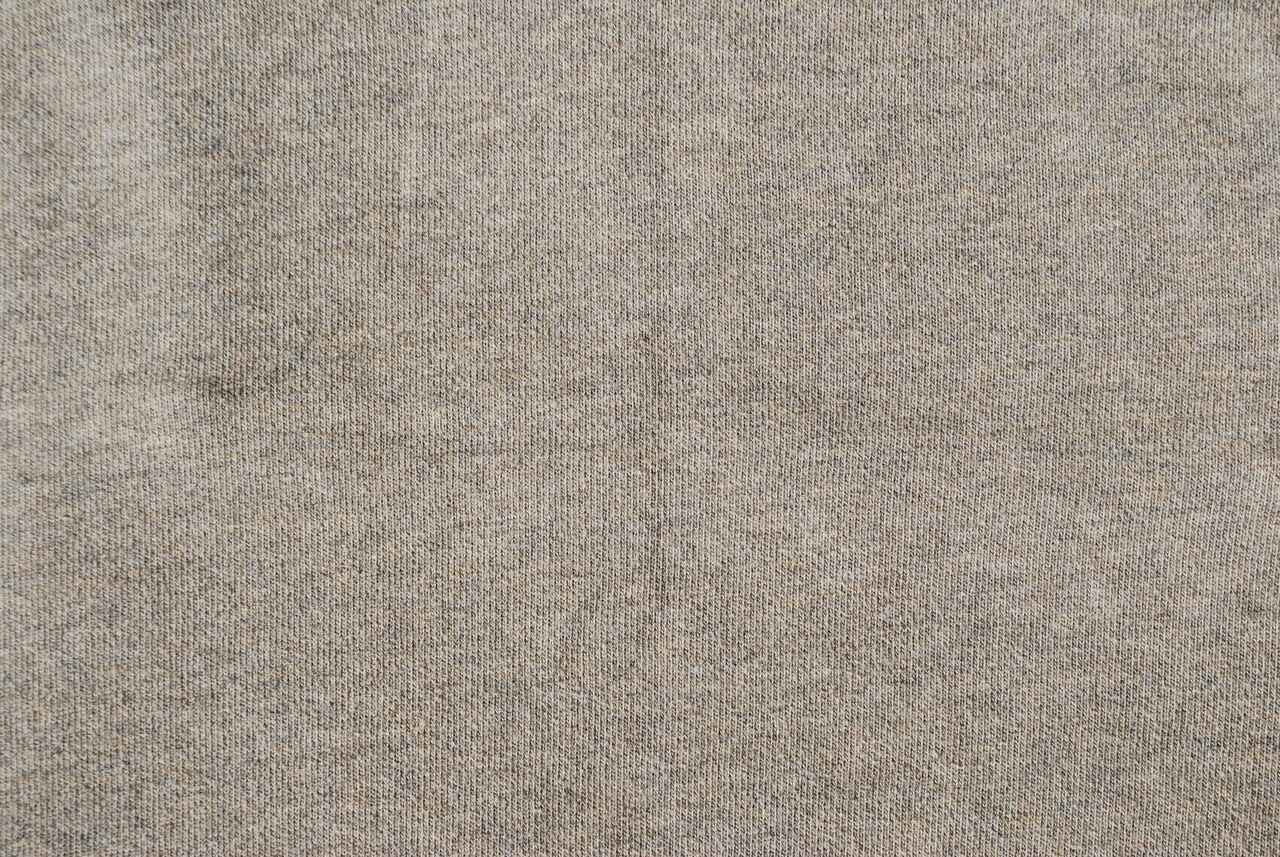What is Web Design?
Web design refers to the design of websites. It usually refers to the user experience aspects of website development rather than software development. Web design used to be focused on designing websites for desktop browsers; however, since the mid-2010s, design for mobile and tablet browsers has become ever-increasingly important.
A web designer works on a website’s appearance, layout, and, in some cases, content.
- Appearance relates to the colors, typography, and images used.
- Layout refers to how information is structured and categorized. A good web design is easy to use, aesthetically pleasing, and suits the user group and brand of the website.
- A well-designed website is simple and communicates clearly to avoid confusing users. It wins and fosters the target audience’s trust, removing as many potential points of user frustration as possible.
Best Practices and Considerations for Responsive Design
With responsive design, you design for flexibility in every aspect—images, text and layouts. So, you should:
- Take the mobile-first approach—start the product design process for mobile devices first instead of desktop devices.
- Create fluid grids and images.
- Prioritize the use of Scalable Vector Graphics (SVGs). These are an XML-based file format for 2D graphics, which supports interactivity and animations.
- Include three or more breakpoints (layouts for three or more devices).
- Prioritize and hide content to suit users’ contexts. Check your visual hierarchy and use progressive disclosure and navigation drawers to give users needed items first. Keep nonessential items (nice-to-haves) secondary.
- Aim for minimalism.
- Apply design patterns to maximize ease of use for users in their contexts and quicken their familiarity: e.g., the column drop pattern fits content to many screen types.
- Aim for accessibility.